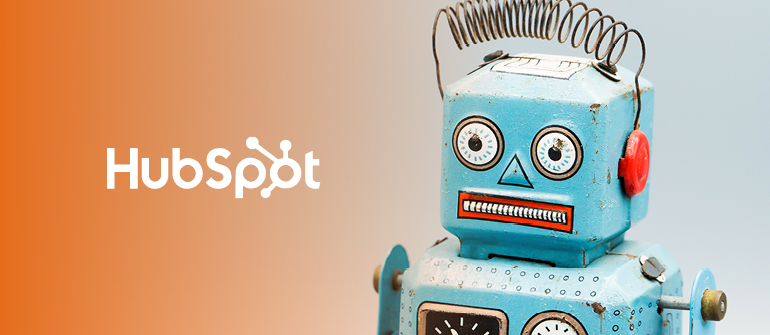3 Perks of Migrating Your Website From Wordpress to HubSpot

By reading this you don't need to run out and move your website and blog from a free CMS like WordPress to the paid HubSpot CMS, but we recently made the switch - after becoming a HubSpot Gold Certified Partner - and wanted to share why!
Sharing the perks with you will help if you’re in the middle of figuring out how to get the most out of your website.
Perk 1: You don’t need to regularly upgrade HubSpot like other content management systems.
The first thing we were keen to take advantage of was doing away with plugins.

You can absolutely create decent web pages right away with Wordpress, but you'll always need some additional plugins to optimise your pages for search engines, use more modern formatting styles, and add calls-to-action (CTA).
Plugins that you constantly have to update or risk being hacked.
Having worked on countless web projects over the years, we know just how common a problem hacking is. If you’re using free, open-sourced plugins, you kind of have to accept this.
And let’s not forget updating plugins only to have them break something else. Update and maybe break something or ignore and risk being hacked - a classic Catch 22.
The HubSpot Alternative?
HubSpot's CMS is backed by an enterprise-grade Content Delivery Network (CDN) and firewall to ensure your website is consistently fast, available, and secure from potential threats.
When migrating to HubSpot's CMS, your website content is hosted within HubSpot and, as a result, it automatically is backed by their speed, security, and uptime guarantees.
And best of all? It never has to be manually upgraded.
Perk 2: You can marry your CMS (Content Management System) with your CMR (Customer Relationship Management).
This one’s a biggie. What does it mean?
Well, having your website and customer data under one roof means the two can seamlessly interact with each other. We are, of course, talking about Personalisation.
With personalisation, you can automatically display targeted content to suit the individual visitor - based on criteria like how they found you and the info they provided through forms - creating relevant experiences that truly have an impact.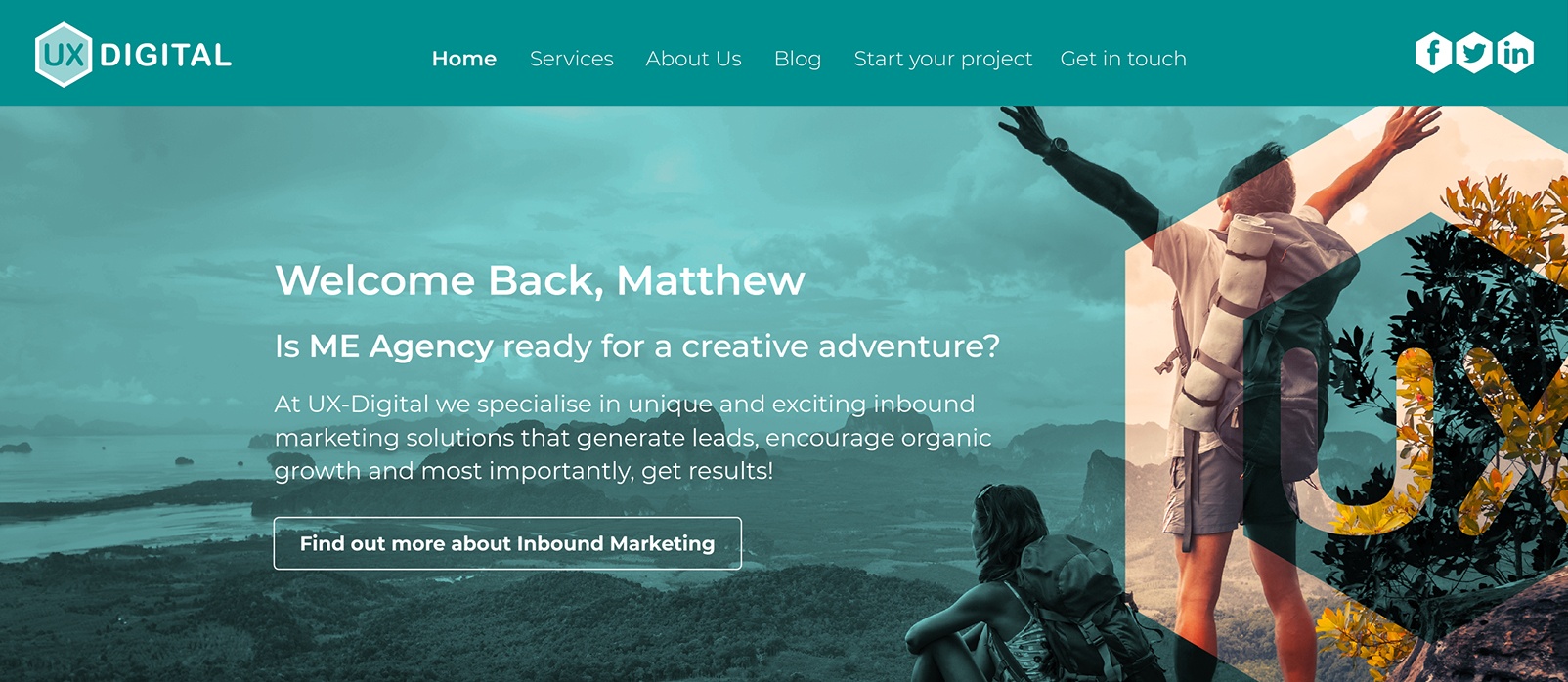
“At the end of the day it's what brings in the leads that counts.”
Your website is your #1 Marketer and Salesperson. The more your website is customised to your visitor’s context, the more qualified leads you generate for your business.
Does personalisation really make a difference?
HubSpot conducted an analysis of 330,000 Calls-to-Action on their own site and found the relevant and personalised ones converted 202% more often than generic ones.
That's an enormous increase that you could take advantage of to start generating more leads, inquiries and sales.
Again, there are a host of free/paid plugins for WordPress to accomplish all of these tasks, but they all require additional work and constant fine-tuning to get everything integrated properly.
And we talked before about the limitations of plugins.
Perk 3: Custom Landing Page Design
If this was a Hollywood movie, this would be where HubSpot does the cliché, overdramatic gear-shift and leaves WordPress in its dust.
By default, WordPress allows you to create web pages and blog posts, so, technically, you can fashion one into a makeshift landing page, but it won't have nearly the right functionality required for an effective lead generation.
For that, you’ll again need to use third-party services like Lead Pages or Unbounce.
Now, those services are great and definitely do a respectable job. The problem, though, is getting them to match your existing website branding.
The designs available are usually attractive, follow best practices and won't make your brand look bad, but aside from colour, your overall style is difficult to replicate without paying to have custom templates created.
Most marketing experts agree that it's best to maintain brand consistency whenever possible, which is much easier when you use HubSpot's Website platform and their landing pages.
HubSpot has a high-quality landing page builder built right into its software, allowing you to create landing pages without any code and also A/B test - depending on your chosen package.
It comes down to this question: do you want to deal with a bunch of third-party integrations (each with an additional price tag) or do everything from one dashboard?
For us, it made sense to have everything in one dashboard, tightly integrated for our marketing and sales teams to work in unison.
Next Steps...
Okay, WordPress is the obvious winner in a price comparison. After all, it's free. But once you start adding in all the plugins and tools required for a robust lead generating marketing campaign, the costs start to jump significantly.
It all boils down to marketing efficiency.
If you want your website to be a lead generating powerhouse for your business, HubSpot is the smarter investment.
If you're on an extremely tight budget, there's nothing wrong with starting out with WordPress and progressing to HubSpot later.
HubSpot actually offers some great free tools for businesses in this situation. They allow you to get some of the benefits of HubSpot without paying anything: